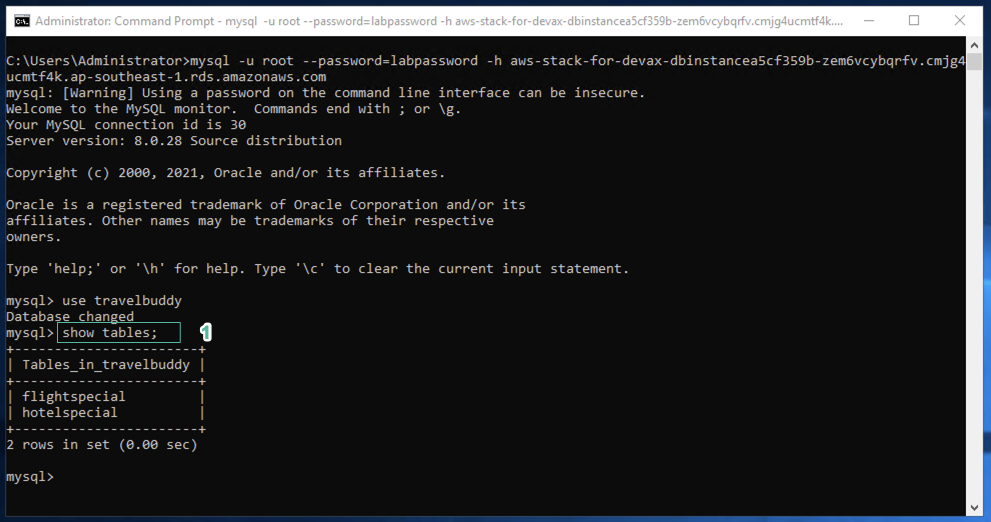Setup the Database
Setup the Database
- Connect to the Windows Instance, open the command prompt
- Execute the below command, change <rds_host> by RDS endpoint
mysql -u root --password=labpassword -h <rds_host>
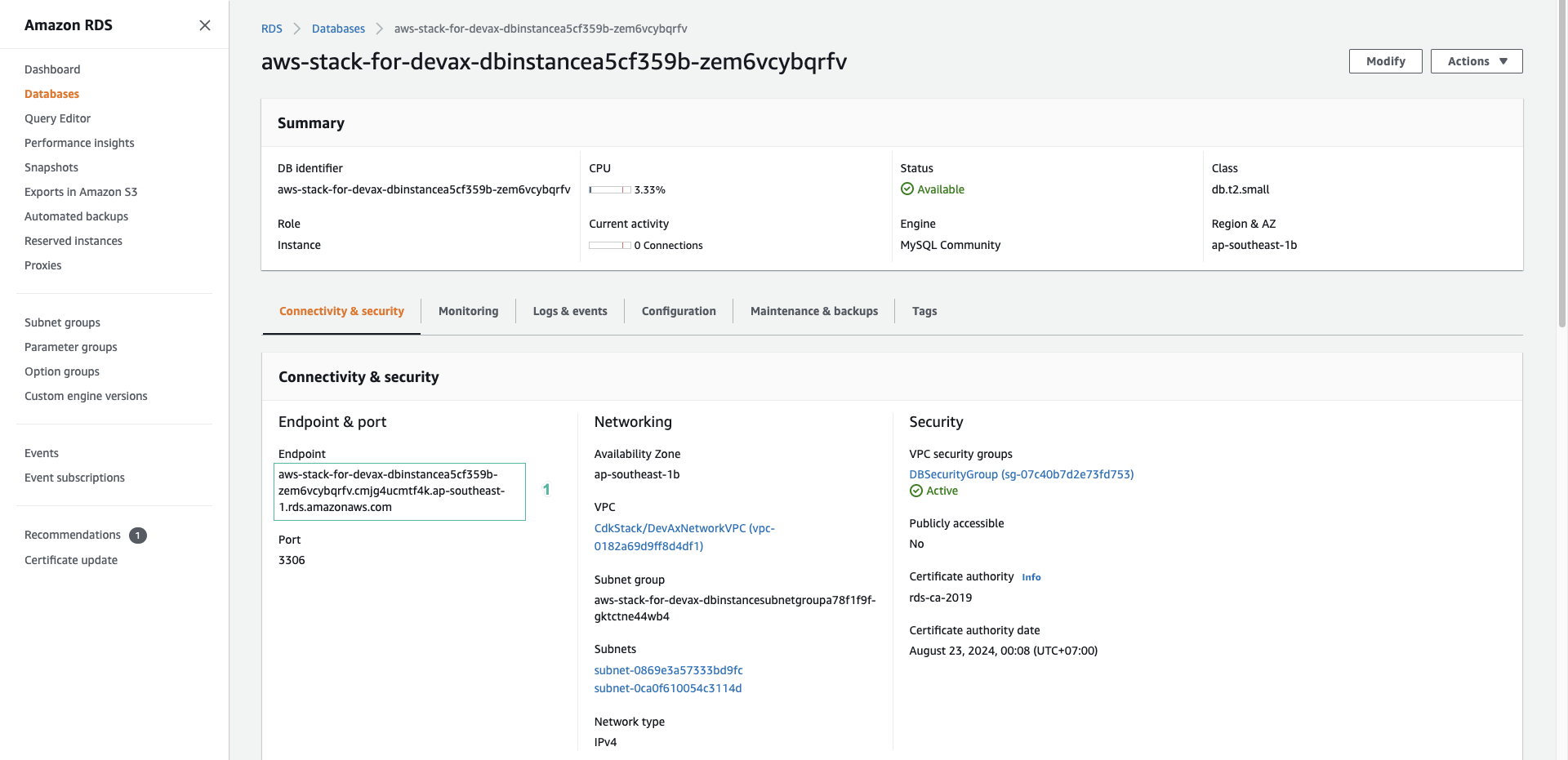
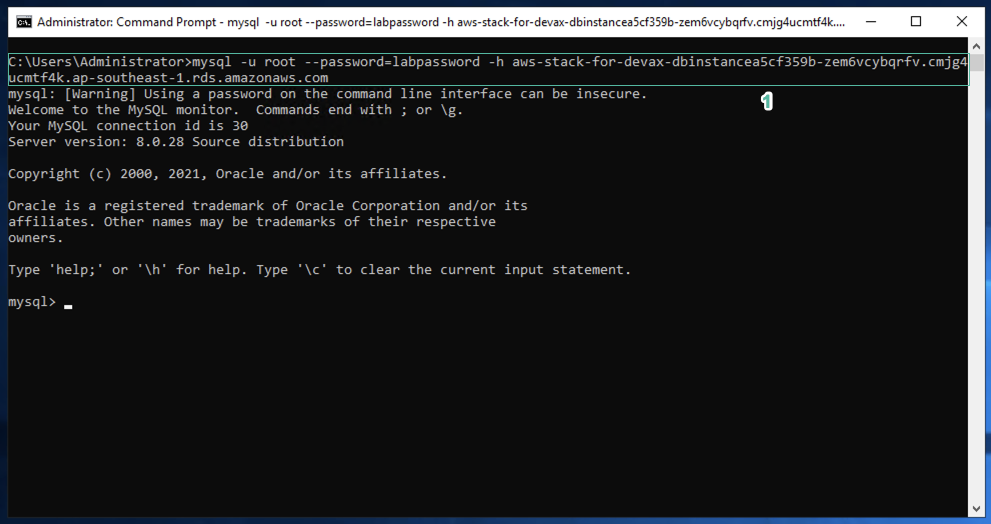
- Execute the below command to select the database named travelbuddy
use travelbuddy
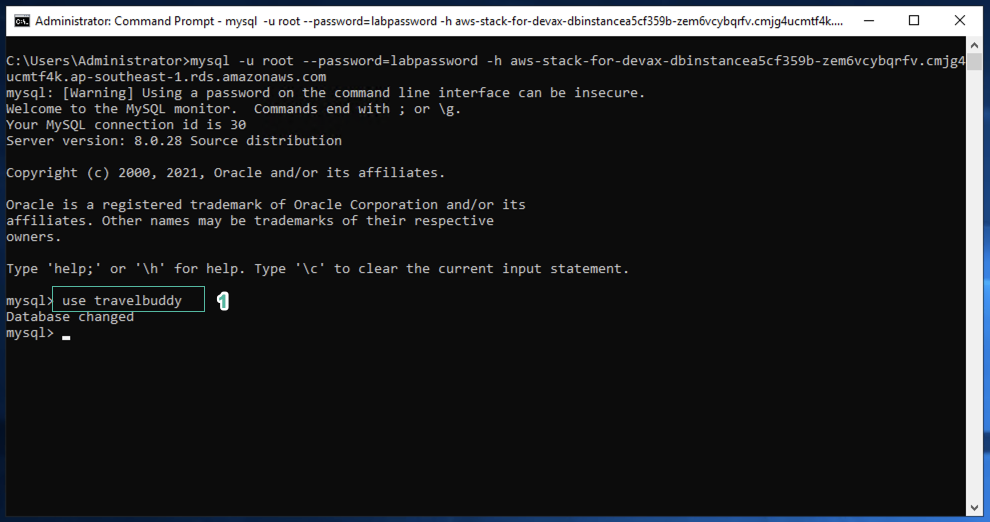
- Execute the below command to watch the tables in the database .
show tables;
- We will see 2 tables in the database