Create Key Pair
Create Key Pair
- Go to Amazon EC2 console.
- On the left navigation bar, click Key Pairs.
- Click Create key pair.
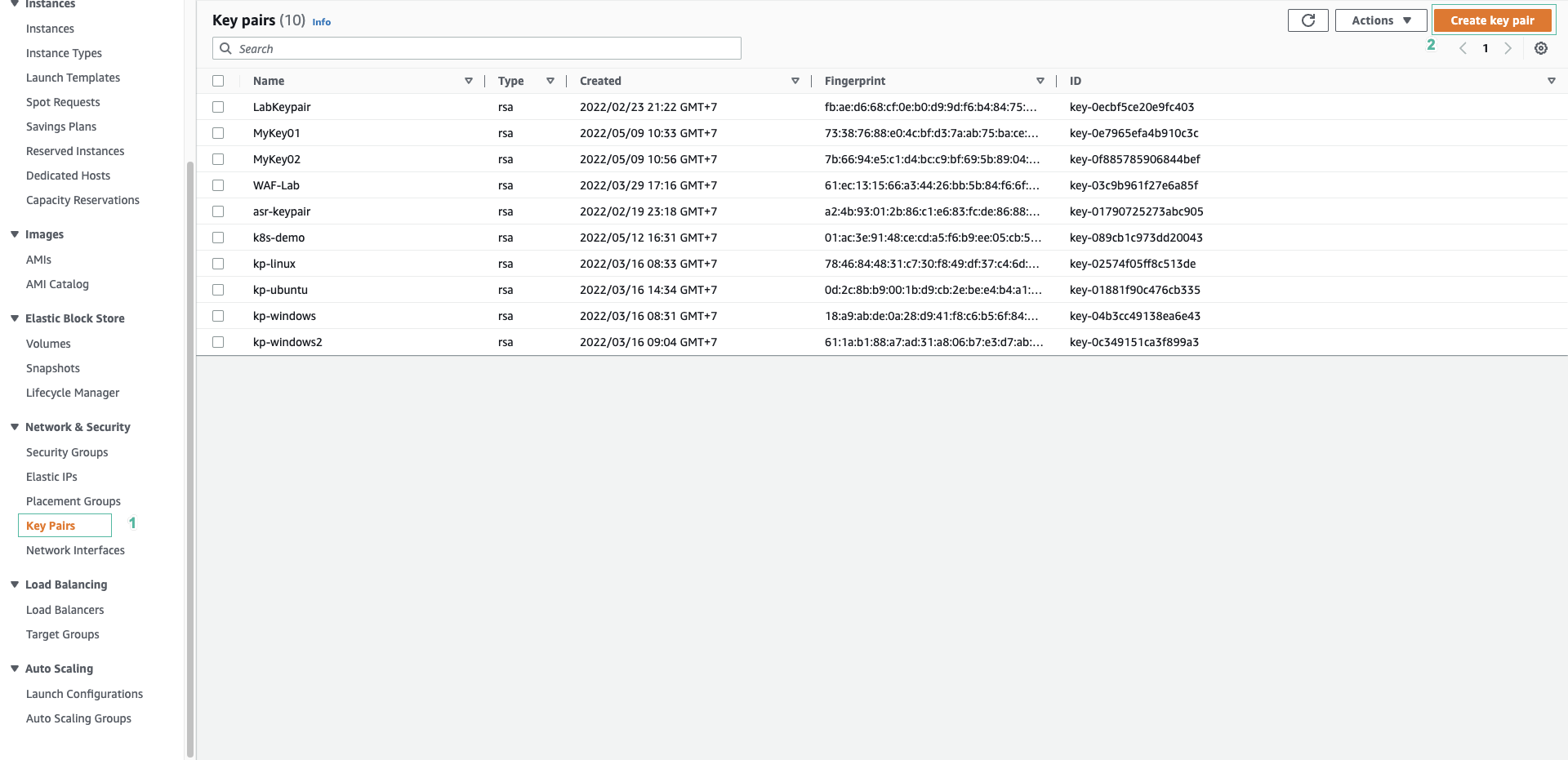
- In the Create key pair page
- In the Name section, type
KPforDevAxInstances - In the Key pair type section, Select RSA
- In the Private key file format section, select .pem
- Click Create key pair
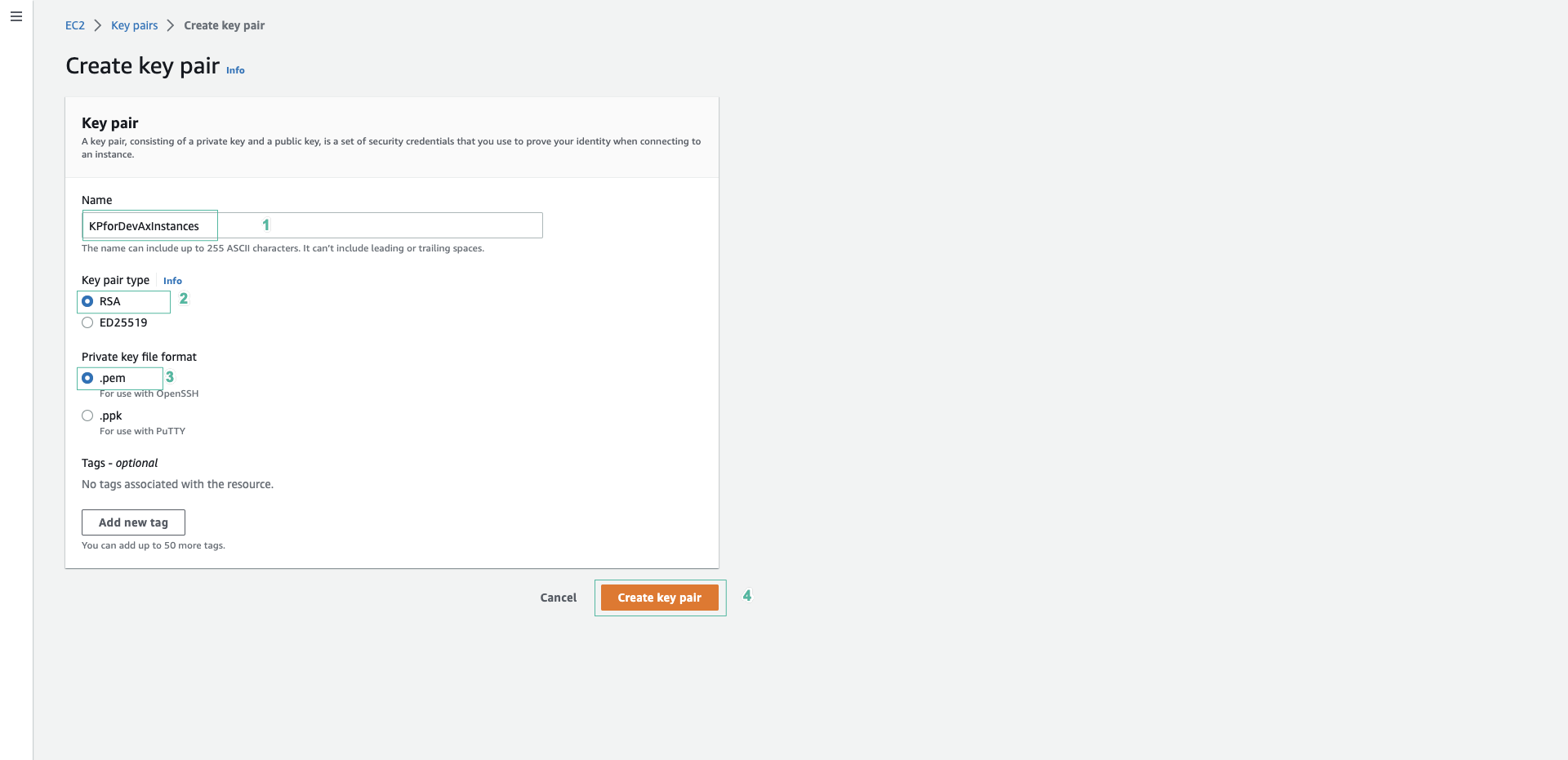
- Save file key pair to use in the next step.