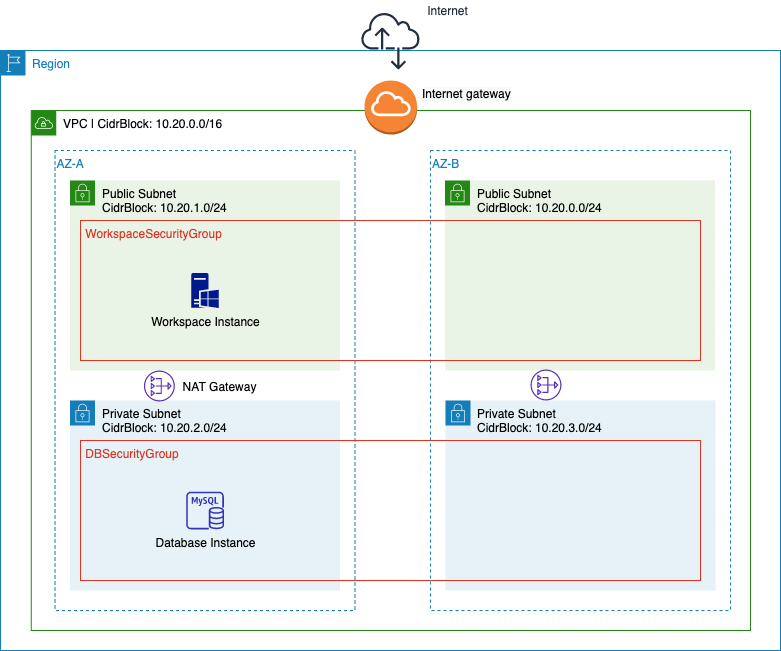Introduction
Introduction
In this lab you learn how to deploy our fictitious web application TravelBuddy to run on AWS.
TravelBuddy is a simple Java Springboot application.
Topics Covered
By the end of this lab, you will be able to:
- Use the AWS Console to deploy and verify AWS resources using an AWS CloudFormation template.
- Use AWS Tools for Eclipse to deploy a Java Application to an Elastic Beanstalk environment.
- Install and configure the AWS Elastic Beanstalk CLI tool.
- Use the AWS Elastic Beanstalk CLI to deploy an update to an existing Elastic Beanstalk environment.
- Use the AWS SDK to query and modify the AWS environment using code.
Environment
All the resources required to begin this lab have already been provisioned and set up for you. If running in your own account, use this CloudFormation template The following diagram depicts the resources that were deployed in your AWS account.